Just think... No longer are there torn or missing pages from the agenda. No longer is their agenda misplaced or found crumbled and shoved into a backpack. In fact, with the combination of syncing Google Cal with iCal, the star cluster teachers make it pretty hard for students NOT to know about assignments and their due dates. The star cluster teachers actually created a shared calendar with every single 8th grader. Now, the teachers can post long term assignments, field trips, reminders and much more on all calendars with a tap of a sync button. They can also be mindful in planning around each others testing dates and big project deadlines too.
More information on iCal tips and tricks, try the following resources:
Keyboard Fun in a Nutshell
Syncing Google Cal with iCal
Setting up the Emoji Keyboard on your iPad
5 Superb iCal Tips to increase your Productivity
Video Tutorials of a variety of iCal tricks
iPad Basics for Everyday Tasks
If you have questions, feel free to leave a comment.

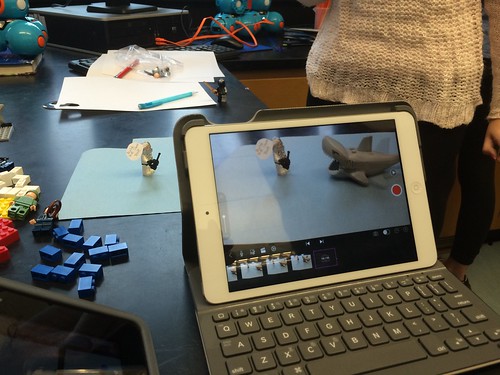
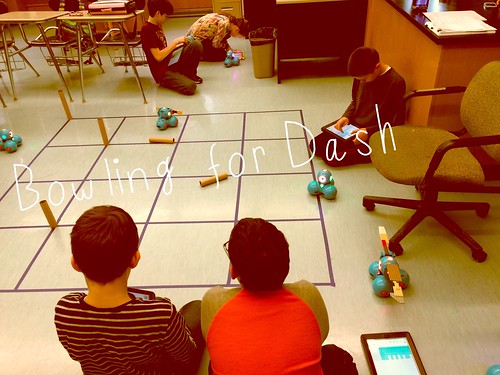




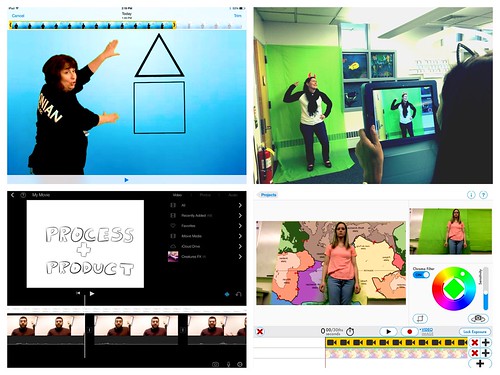






.png)





