The 2014-15 School Year is right around the corner! There is mucho excitement about Blake MS going 1:1 iPads for the entire school! That's right.. 6th.. 7th... and 8th graders will all have iPads in hand. Prior to school starting, there are a few things students should do to help setup their iPads for the first day.
1. Creating your own school non-credit card Apple ID
2.
Google Account login information and a link to
Google Apps for Ed Overview.
3. The
iPad Initiative Student User Agreement
4.
Starter List of Apps to download prior to the first day of school.
Note: the apps on this list are all free. Some apps will require students to create an account. Please wait until the first day of school when teachers will provide instructions on how to create or sign into those accounts. We want to make sure their is consistency in how it is done so we're able to help support students when they encounter login problems.
5. Other apps: If you happen to have a newer iPad, iMovie and other Apple-based apps (Garageband, Pages, etc.) are free for you to download. Please go ahead and do that!
However, if you have an iPad 2, you would have to pay for those apps. The district will be purchasing extra iMovie redeemable codes for those students. Inform your advisory teacher of that on the first day.
Another paid app that is not on the above list is called
Explain Everything. Students will be using this app probably the most! The district has purchased a redeemable code which will be given to students during the first two days to download then.
6. One last thing to think about as a family with a student who has their own mobile device...
a F
AMILY CONTRACT! One of the homework assignments during the first week of school is complete the
Common Sense Media Family Table Contract. Start giving it some thought, discussion and feel free to contact Mr. Vaughn or myself with any questions.
* Wait ... remember your iPad should be kept in a sturdy case. If it is a Leased iPad, then it must stay in the Survivor case that was provided. In the last two years, probably all but one cracked screen or damaged iPad occurred because it was not kept in a good case.
Ok, now go enjoy the last days of summer...exhale!

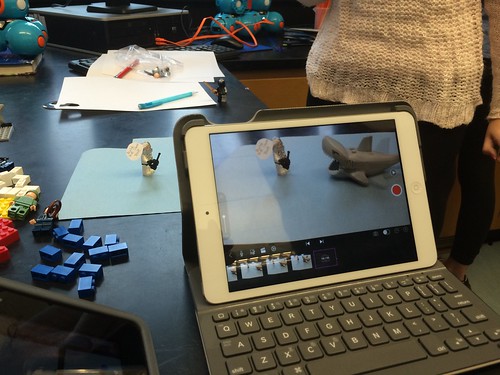
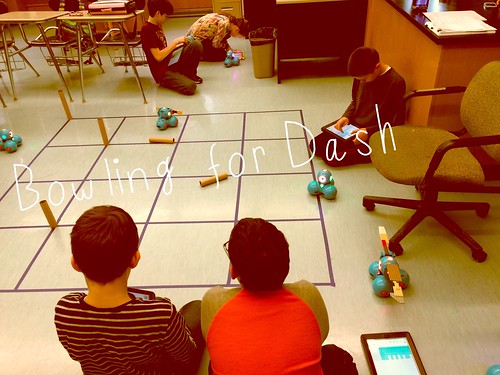




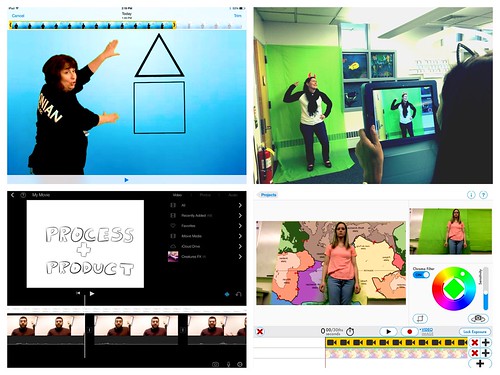






.png)





