Stars Cluster: iPad Presentation
With a good six months into the 8th grade iPad initiative, Blake MS held an iPad Pilot Highlights night for parents to showcase student learning with the 1:1 integration of the iPads, to announce our next year's plans of expanding the pilot, and to allow time for Q & A.
Principal Nat Vaughn began by framing the evening with a video that explains the importance of technology integration as we try to prepare students for the 21st century.
Due to the early success of the iPad initiative, Medfield Public Schools has decided to expand the iPad pilot to include all 8th graders next year. To learn more information about the decision and the rollout of the additional iPads, please stay tuned to Nat Vaughn's blog and this site.
A big thank you to all Star Cluster teachers: Cynthia McClelland, Brenda Perachi, Jason Heim, Kristen Kirby and Seth Hellerstein and their wonderful students for sharing and presenting at the iPad Highlight night. And not to forget, we are lucky to have a tremendous administrative and technology support staff that also works behind the scenes to make this possible. Thank You!

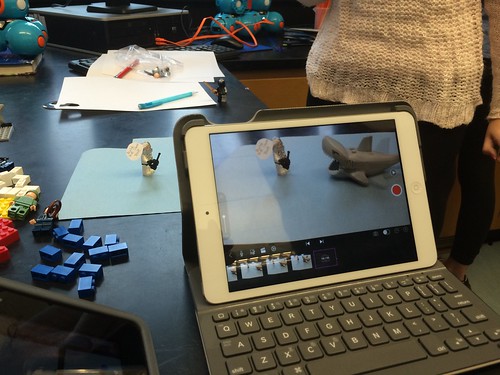
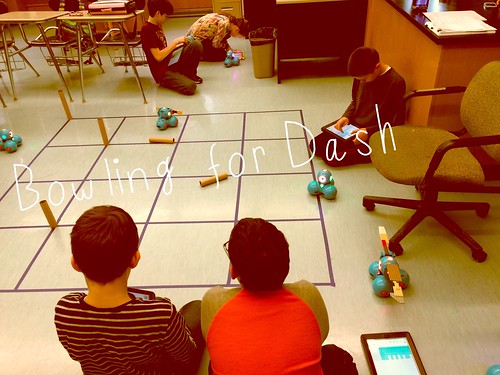




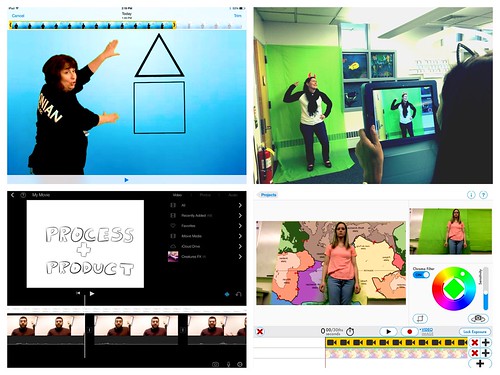
























.png)





