Nope, not anymore! See Mr. Hellerstein (@setheli) is reinventing how students can demonstrate grammar via ThingLink! All this means is they can make richer images that come to life with music, audio, video, text, images and more. Essentially, the image becomes a story others can explore!
ThingLink is a both available online through the website and as a free IOS app. (note: the app is more limited than the website version) First, you'll need an image to upload to Thinglink. Then here comes the interactive part... you simply create hotspots or in ThingLink terms, nubbins that link to text, video, websites, images, etc. for more information.
ThingLink Examples: hover & touch the interactive circles.

 Now insert Mr. Hellerstein.... he thought that ThingLink could enhance his students' learning about the somewhat dry topic of grammar! Initially, his class is starting off slow..and eventually, down the road will evolve this idea to include more student-created, interactive media.
Now insert Mr. Hellerstein.... he thought that ThingLink could enhance his students' learning about the somewhat dry topic of grammar! Initially, his class is starting off slow..and eventually, down the road will evolve this idea to include more student-created, interactive media.Here's how it work:
Students worked in pairs or threes to write a sentence based on the book, The Crucible that had to include as many parts of speech from Mr. Hellerstein's list plus other vocabulary and literary terms. After that step was completed, they began marking up their sentences to identify each and discussed with the class before moving onto ThingLink.
Next, each student then snapped an image of their sentence with their iPad to upload to ThingLink via the app. For this first time, students were asked to tap the image where they wanted to add a hotspot & type in text to further explain the targeted words.
When finished, students turned in their assignment by copying the url address to their ThinkLink and then filling in the google form with their name, period, and pasting the link in the form (found on Mr. Hellerstein's website).
And the final results....
New Update to Thinglink for Teachers:
@setheli Saves you the turn-in link via Google Form step RT@harbeckc: Build Your ThingLink Classroom http://t.co/kpC2HbmBaQ #mlearning
— diane horvath (@techmonstah) February 13, 2014

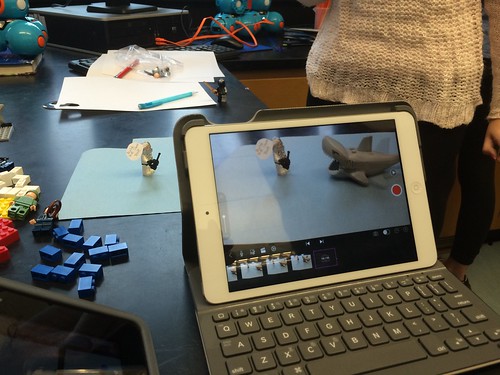
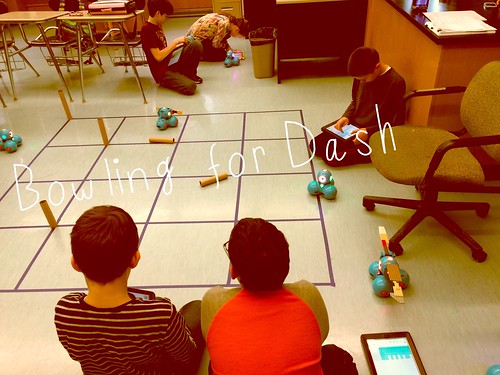




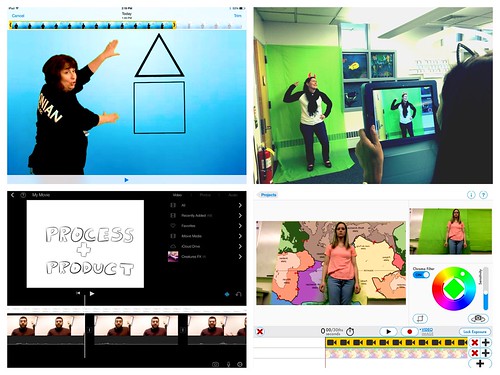







.png)





