Stop Motion Science
8Science students collaborated in the creation of a LEGO Stop Motion Video to demonstrate their understanding of substances and different types of Elements. They created a story line that included MONATOMIC ELEMENTS, DIATOMIC COMPOUND and TRIATOMIC COMPOUNDS!
New Blakers!
Welcome Dash and Dot! AfterSchool Coding Club members are test-driving the new robots which will soon be integrated into the Science curriculum.
Digital Learning Day 6th Discussion Panel
Medfield School District held its 3rd annual Digital Learning Day Conference filled with over 60 workshops for K-12 teachers in district and from schools out-of-district. Wellesley 6th Grade teachers joined Blake's 6th teachers and students for a discussion on their initial year of having 1:1 iPads in the classroom.
A Shout Out to Medfield HS/MS Student Volunteers
Our Digital Learning Day Conference wouldn't have been possible without the support of our wonderful Medfield HS Students and Blake MS students. This photo was taken at the beginning of the day, during a briefing with Neal Sonnenbergy (HS Tech Integration Specialist)
Look out for these future App Developers
This group of Blake MS girls are entered into the Global Competition, Technovation to design a mobile app that solves a community/social issue. Wish them Luck! The final pitch is on May 1st @ Microsoft NERD Center!
Took the Show on the Road
Blake MS Principal Nat Vaughn and 8Science Teacher Jason Heim presented about the Blake iPad Initiative at the LearnLaunch Conference, Harvard Business School.
Green Screen App Smashing
At our final EdTechTeacher Workshop, 6th/7th Grade Teachers explored their creative side by layering green screen videos over images for engaging instructional videos. It was total fun!
Convert Smells to Energy = Smellergy!
Nicolina is changing the world one nose at a time! Her entry was clearly on track with dreaming, designing, and delivering an energy-saving idea into the Blake Energy Invention Contest!
Sometimes the Ideas start here
Planning and drawing out a story board before the creation of an Explain Everything project is an essential step in the process!
9.04.2015
6.09.2015
Overview of Blake's Digital Citizenry Pilot
Parents should bookmark the
Overall, we leave this school year on a good DigCit note and a good direction and vision for where we would like to be
6.05.2015
How to's: Options for taking your Google Acct with you!

It's that time of year when several students and staff are transitioning to life beyond Medfield.. Whether it's going onto a new school, college, moving, retirement, new job, etc. The common question is how can I take all of my files and work from my school Google Account with me?
Thanks to the Tech Sherpa's from Nokomis Regional High in Central Maine for sharing a couple of options. I'll briefly go through each one demonstrated in the video below to help you choose the best one.1. Migrationapp.com
Transfer from One Google Account to another Google Account (with different domains).
With our GAFE accounts, the administrator must
2. Google
Google added
Please do not
5.29.2015
Friday Digital Notes: Viral Texts, Google Photos, Charity Miles & More
5.19.2015
#advise4yourdevice: I forgot my passcode..SOS!
.png) With our Bring Your Own iPad program at Blake MS, understanding how to manage your personal iPad has been another layer of learning for students and teachers. Of course, it is based on perspective as to whether that is a positive or not. Either way..
With our Bring Your Own iPad program at Blake MS, understanding how to manage your personal iPad has been another layer of learning for students and teachers. Of course, it is based on perspective as to whether that is a positive or not. Either way.. One situation that occurs far too common is the
This is where the Find My Phone app and an
1. Set up a free iCloud account using your Apple ID.
Tap on Settings
2. Install the Find My Phone app.
3. Sign into the Find My iPhone app with your iCloud App.
Now you are set up! How does this work if I forget my iPad or misplace it?You should put it into Lost Mode immediately using Find My iPhone.
- Access the Find MY iPhone app on another iOS device and sign into your iCloud/Apple ID Account.
- OR you can go to the website: icloud.com/find to sign into iCloud/Account.
- Turn on Lost Mode and set your passcode.
- Go to your locked iPad and try the new passcode you set.
- Viola.. you should be back in business!
- The only glitch is that your iPad must be online (connected to the Internet) for this to work.
5.15.2015
Digital Notes on a Friday! DC Trip, Google Hangouts, App Updates & more.
5.09.2015
Digital Notes: Teacher Appreciation Week Edition
Google is also thanking teachers with new features in Google Classroom app.
- Create, edit and delete assignments on the go using the Google Classroom app for iOS
- View, grade and return students’ completed assignments
- Exchange comments privately with students about their work to provide constructive criticism and other helpful feedback.
- Read More
Teachers can also earn PDPs for watching- Here's how!
** Breaking News: Yesterday Technovation announced its Semi- Finalist!
5.04.2015
Last Friday's Digital Notes- May 1
Right before vacation, I intended to email the Digital Notes out, (but figured it was vacation week), so instead you can find it as the previous post or click here to read about some iPad updates, free online Google PD event happening soon, and the beginning of our
Our Teachers needed many
Hope you enjoyed this past week's notes!
Diane
4.21.2015
Digital Notes on Friday, April 17th (delayed)
- Adds a lot of image faces with better organization, skin tone modifiers, and a bunch of flag, phone, computer, and watch Emoji.
- Siri has gained some new languages, plus the ability to make phone calls using the speakerphone.
- Passbook now separates Apple Pay credit cards from other Passes.
iMessage - And one of my favorite new features removes the annoying requirement to enter your Apple ID password when you are downloading free apps!


4.06.2015
Spring Cleaning Tips for your iPad! Sweep up those Photos!
We learned that lesson with the last big update iOS 8.0. Students were constantly stopping by to
get help with updating their iPads due to running into this very problem..
So to get ahead of the game before iOS 8.3 arrives (which plans to be another big one) by cleaning up storage space now. The best place to begin is by doing a clean sweep of your old photos and videos. See the tips below.


3.28.2015
Let's Get AMPed Up Blakers!
This past week, Blake MS concluded its Energy Inventor’s Contest—by announcing the winners at EVERSOURCE Light Bulb Fundraiser Assembly on Wednesday. While we only had a few entries, our Blake students: Nicolina, Sophie, Nolan, Patrick and Christian brought forward some innovative thoughts and energy-saving ideas.
8 Things to Look for in Today's Classroom (@gcouros)
This helps remind me of where I want to go! #nt2t pic.twitter.com/ivqT8Hk5aCThese ideas are brought to you by a very insightful, education leader George
— Rosey Soto (@RoseySoto) March 28, 2015
2.09.2015
Thanks to all AND .. Free Apps to Try! (can't beat that!)
1.05.2015
#ETTGoogle for Education Jamboree: Pick Me!
 Happy 2015! A new year always brings new visions and ambitions and opportunities! So when I learned about EdTechTeacher & Google's free Google Jamboree Workshop, it was something that I didn't want to miss out on. Of course, only 200 people can attend which added another layer to the application process. All applications had to answer the question:
Happy 2015! A new year always brings new visions and ambitions and opportunities! So when I learned about EdTechTeacher & Google's free Google Jamboree Workshop, it was something that I didn't want to miss out on. Of course, only 200 people can attend which added another layer to the application process. All applications had to answer the question:I thought I'd also share my entry, or at least my vision or hopes as a Technology Integration Specialist for Blake Middle Schoolers this year with all of you too! My project was created using the combination of Stick Around App- think, interactive puzzle and Canva for self-designed images. It does require the Stick Around app to view/play. Feel free to give it a try: The Best 2015 for My Students (Or see the images below)

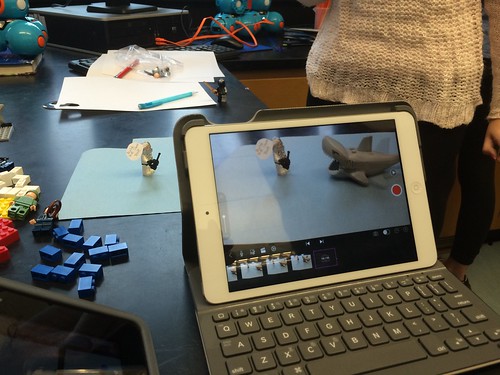
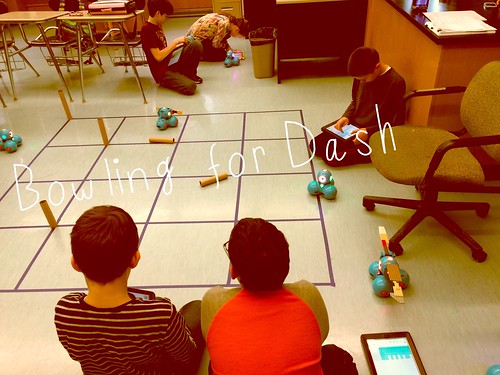




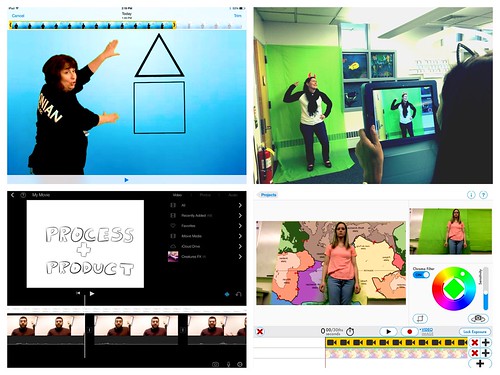















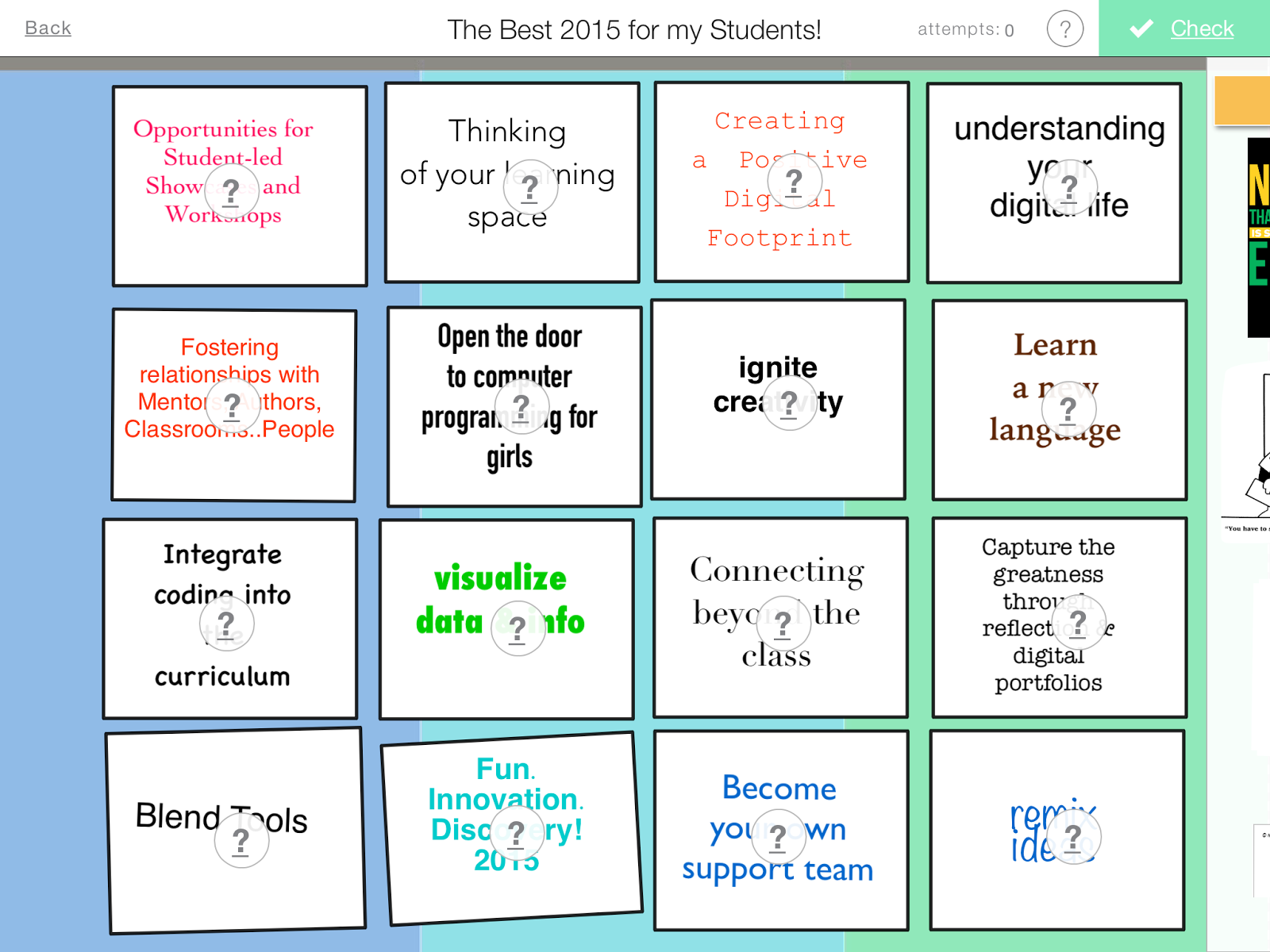




.png)





