8th Graders in
Maura Batts' Spanish Class just finished a quiz. With time left in the period, she set up a Padlet wall for students to practice answering casual conversation questions. Students quickly went to the Padlet link on their iPad, tapped the screen and added their responses.
Padlet is basically a virtual sticky note board accessed via web--working across any device. What typically would be an paper and pencil task, can now be collaborative, shared collection of responses in one place, which can then be incorporated into a website or saved as a PDF!
Students are also able to respond to each other or add as many notes as they like with images, videos and/or text. The teacher has the options to moderate posts and control who has access it. This is a quick, easy way for World Language teachers and others can get feedback about homework, assessments, a lesson, or use for reflections, etc. In fact, Blake's Middle School Principal,
+Nat Vaughn found by integrating it into faculty meetings as the "parking lot" of staff questions and comments, he's able to demonstrate how a web-based tool can enhance learning and discussion. With this "student" experience, a few teachers took this back to their classroom to give it a try!
Echar un vistazo a las respuestas de los estudiantes Maura Batts'!
Created with Padlet
Thank goodness for Google Translater in my Chrome browser or
iPad app... I only understand a little bit of Francáis, and none of Spanish! If you have used Padlet or other similar collaborative tools, please share in the comments below.

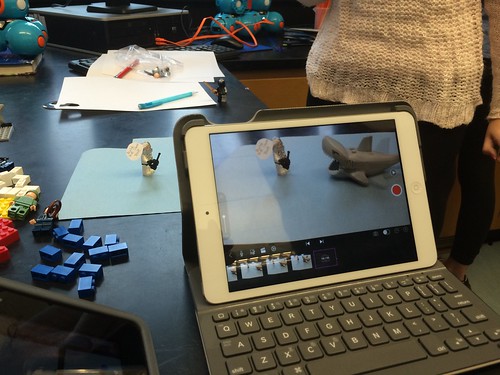
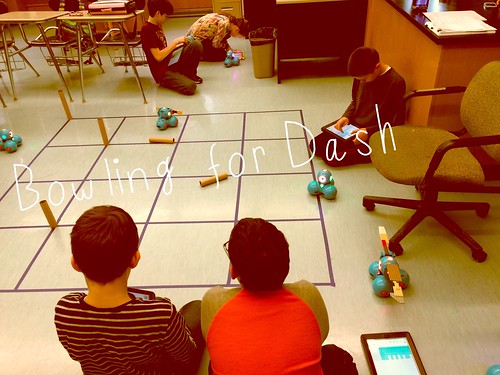




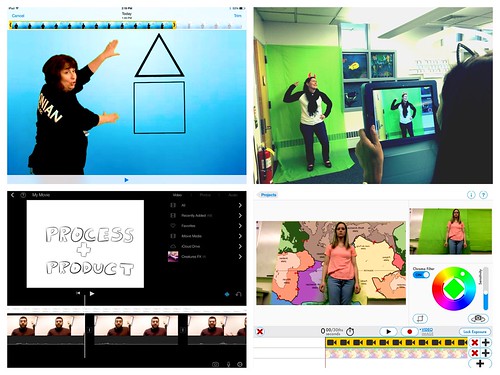








.png)





